Adding depth of field to the images, DPTH aims at converting everyday pictures into 3D pictures. The artificial intelligence-assisted application estimates the regions where the depth of field should be added, and automatically adds the depth of field accordingly. It's pretty easy to use the DPTH that brings a depth of field into pictures in a few steps.

You may either take pictures through DPTH's camera or comfortably edit the pictures in your gallery. Once you add the picture you'd like to edit to DPTH, the app tells you that it's processing the picture and the operation might take between 10 seconds to 1 minute.

Once the process is complete, DPTH sends you a notification and presents the picture with the field of depth. You can view the details of the edited picture from this screen through the Depth Map and settings options. As Depth Map offers you the added depth of field by a different visualization, the settings include options such as depth, distance and blur.

You can easily change the depth, distance and blur ratio of the picture from the settings menu. It's possible to perform this operation on the Depth Map app, as well as directly on the edited image. You can easily share the image you've created on social networks or directly save on your phone during the following step.
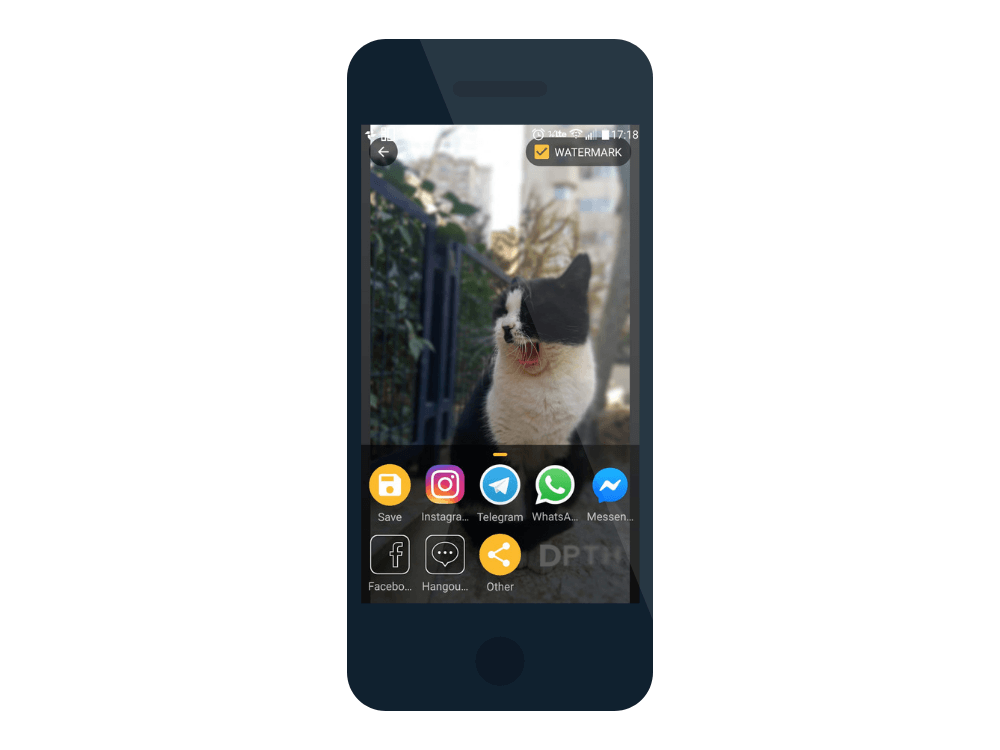
It's worth noting here that the DPTH logo is placed on the images you share or create. You can switch to the professional package by paying 2.99 USD, in case you'd like to remove this logo. Features such as downloading high-resolution images, depth maps and creating 3D animations will later be added to this package. Keep in mind that you can benefit from all these features for a lifetime with this single payment.
Though it's evident that the DPTH's artificial intelligence is still under development in terms of 3D animation, the demo images shared by the team are still worth paying attention.
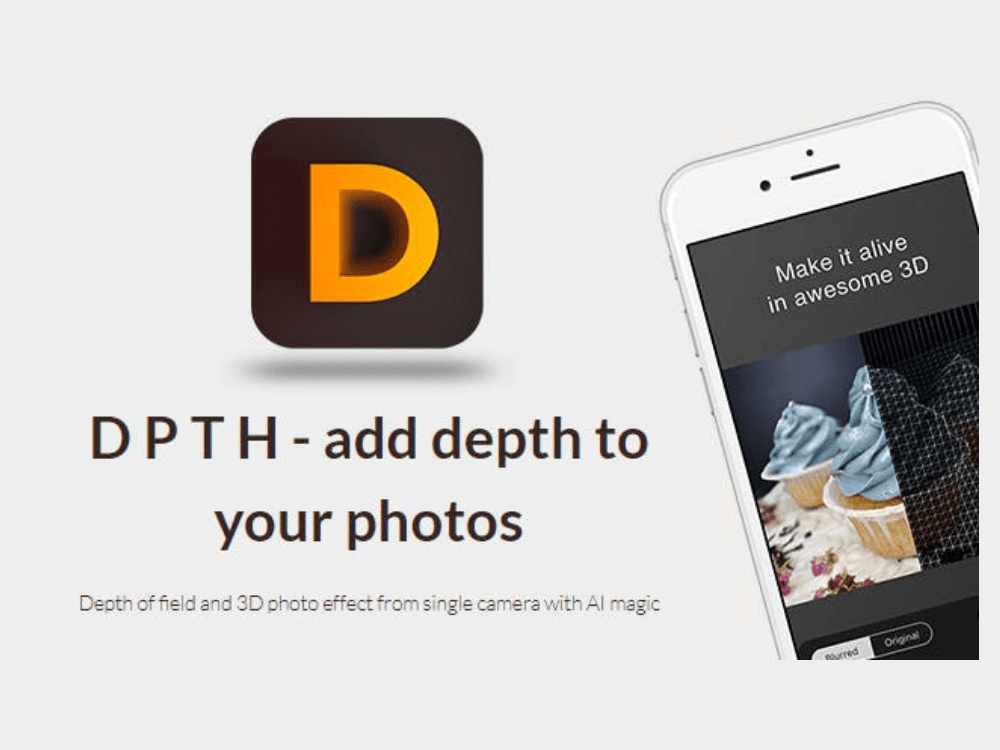

Would you like to write the first comment?
Login to post comments