It obviously is not possible for any employee to work with 100% efficiency throughout a given workday. The person is naturally distracted after a certain period of time, while environmental factors cause extra distraction. One of the major factors for distractions is the social media platforms. These platforms -such as Twitter, Instagram and Facebook- the employees access with the intention of spending a couple of minutes soon turn into a black hole and the person loses track of time. This situation then causes disruptions in the workflow.
The Google Chrome extension named Motion aims to prevent the problem of getting lost in social media as mentioned above and motivates the individual to work effectively.
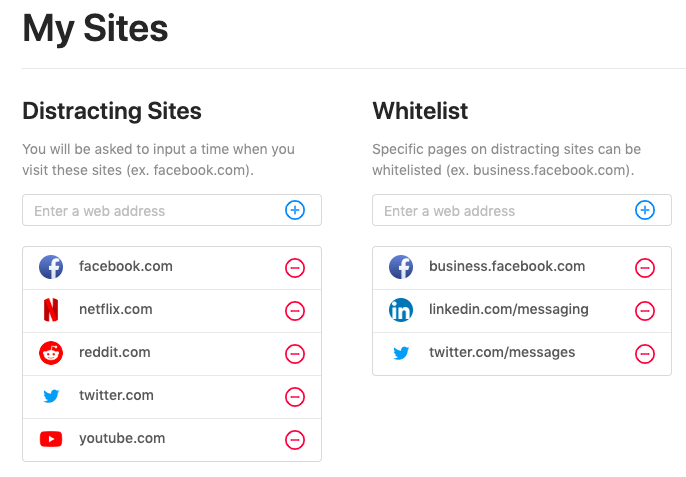
How to utilize Motion?
First things first, it should be noted that Motion is seriously easy to use. You first have to log in with your Google account in order to use the app you download for free from the extension’s web site or Chrome Store. You are then asked the time interval for which the app should be active. You can choose this to be the working hours or just the workdays, or any interval you prefer. Following this process, you’re offered a list of distractors and you can personalize this list. You can also add some of these distractors to Whitelist if you’re using them for your job.
Let’s say you added Twitter to distracting site list and wanted to have a look at the platform while working. Once you enter the site, the information stating that the site is on your list and a request for you to declare the time you’d spend on the site if you must appear. After you state the time you’ll spend on the site, you’ll see a counter on the right starting to count down.
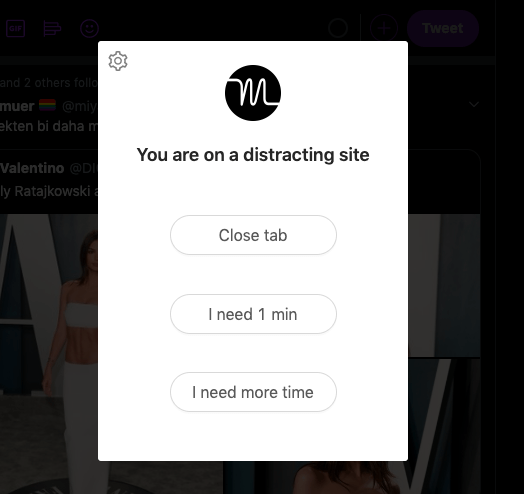
Motion is appealing by how it effortlessly handles a simple task. Though it’s a quite new application, I can say that it’d be seriously beneficial for employers.
You can take a look at the platform by clicking here.
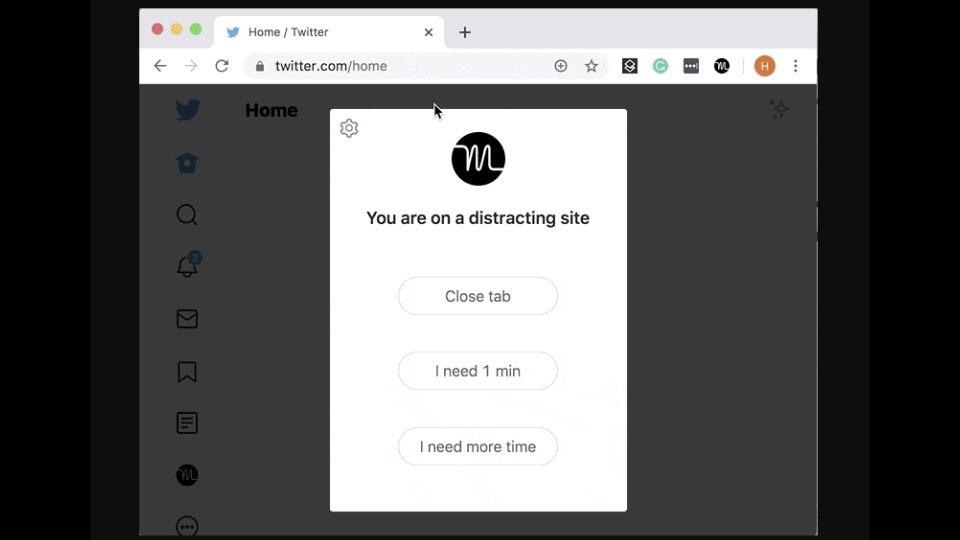

Would you like to write the first comment?
Login to post comments