When an image is uploaded to a website, if the size of the image is too large, the website may load slower and problems may occur while uploading the image. Hence, it may be necessary to resize large images before uploading.
The biggest problem that occurs when compressing images is losing the quality of the resized image. In fact, this can be avoided. The application Optimage simply aims to avoid this problem.
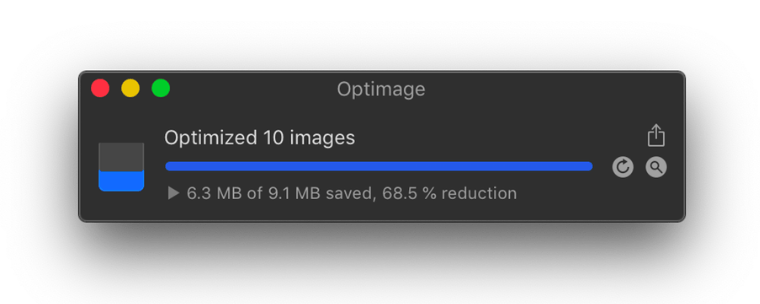
How does Optimage work?
First of all, note that Optimage is only available to Mac users, but it is worth mentioning that the application is very new. If it gets positive returns, we can see Optimage for other devices in the future as well. The application is very easy to use. No membership or account activation is required after you go to Optimage's own website and download the application on your Mac. You can drag and drop or select from the folder to upload the image to Optimage. Then the conversion process starts automatically. After the conversion, you can see how much the size of the image is reduced by percentage.
Although the platform is useful, it is worth mentioning that there are many equivalents in the market. However, Optimage gets a plus with its user-friendly and simple interface. As mentioned before, while it is currently available only for Mac, the application can be developed for both Windows PC and mobile with positive feedback
You can download Optimage on your Mac here. Please note that the free version of the app allows 24 photos per day, and you need to pay $ 15 for unlimited use.


Would you like to write the first comment?
Login to post comments