Developed as a browser add-on, CSS Scan 2.0 allows developers to easily see and copy CSS details of any element on a website.
Developed by the independent developer Guilherme, the add-on is quite easy to use. After installing the add-on in Google Chrome or Mozilla Firefox browser, just enable the add-on on a web page. Once the add-on is enabled, you can scroll through the elements on your web page to view CSS details in a stylish way. If you want to copy these CSS details, simply click on the element. The add-on will copy these CSS details for you.

When you enable the plug-in, you can see not only the CSS details, but also the grid scheme used in the site. When the "show grid" feature in Options is enabled, the add-on shows the grid placement of elements for you.
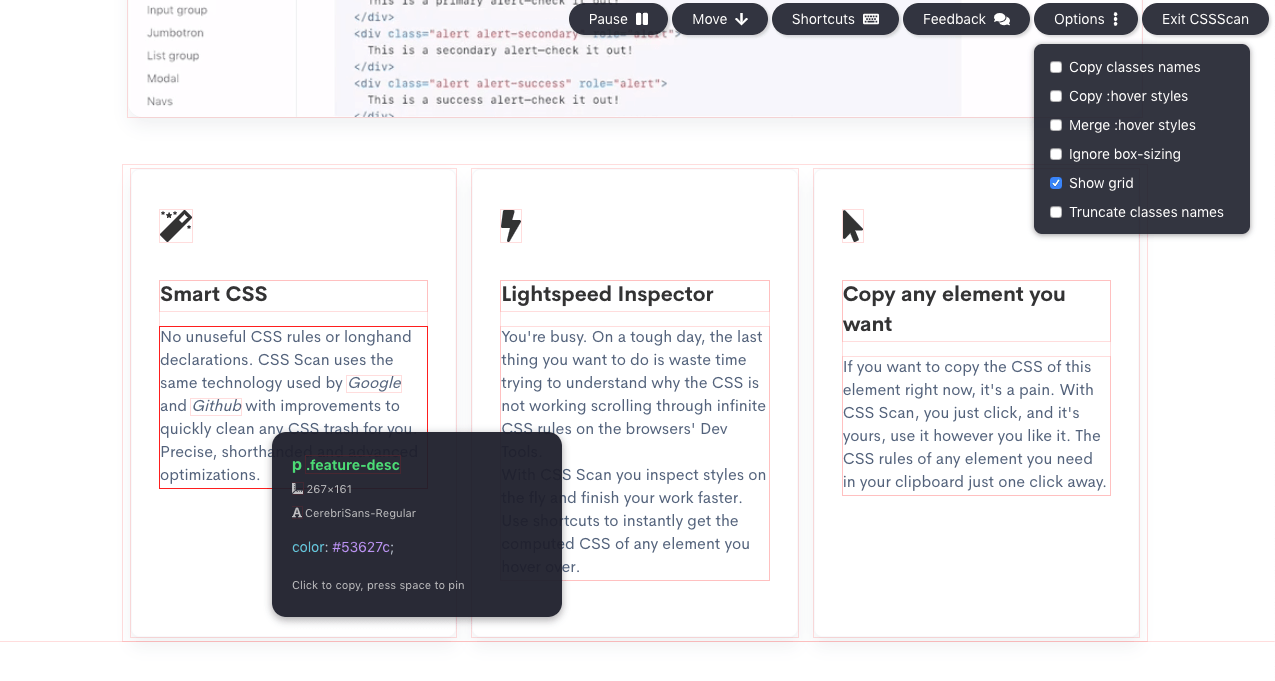
Note that, the browser add-on is not free of charge. The add-on is currently on sale for $ 19.99. You can test the add-on at https://getcssscan.com/ and buy if you like it.


Would you like to write the first comment?
Login to post comments